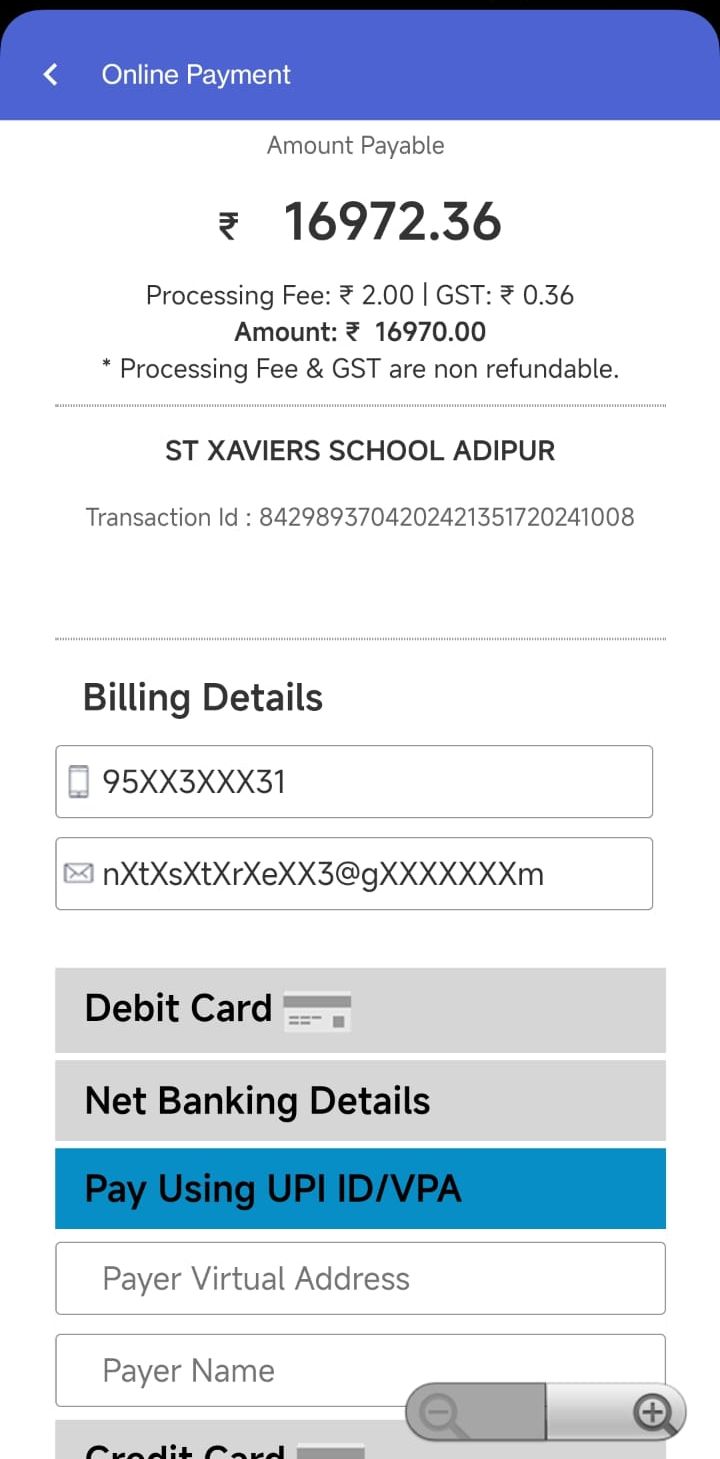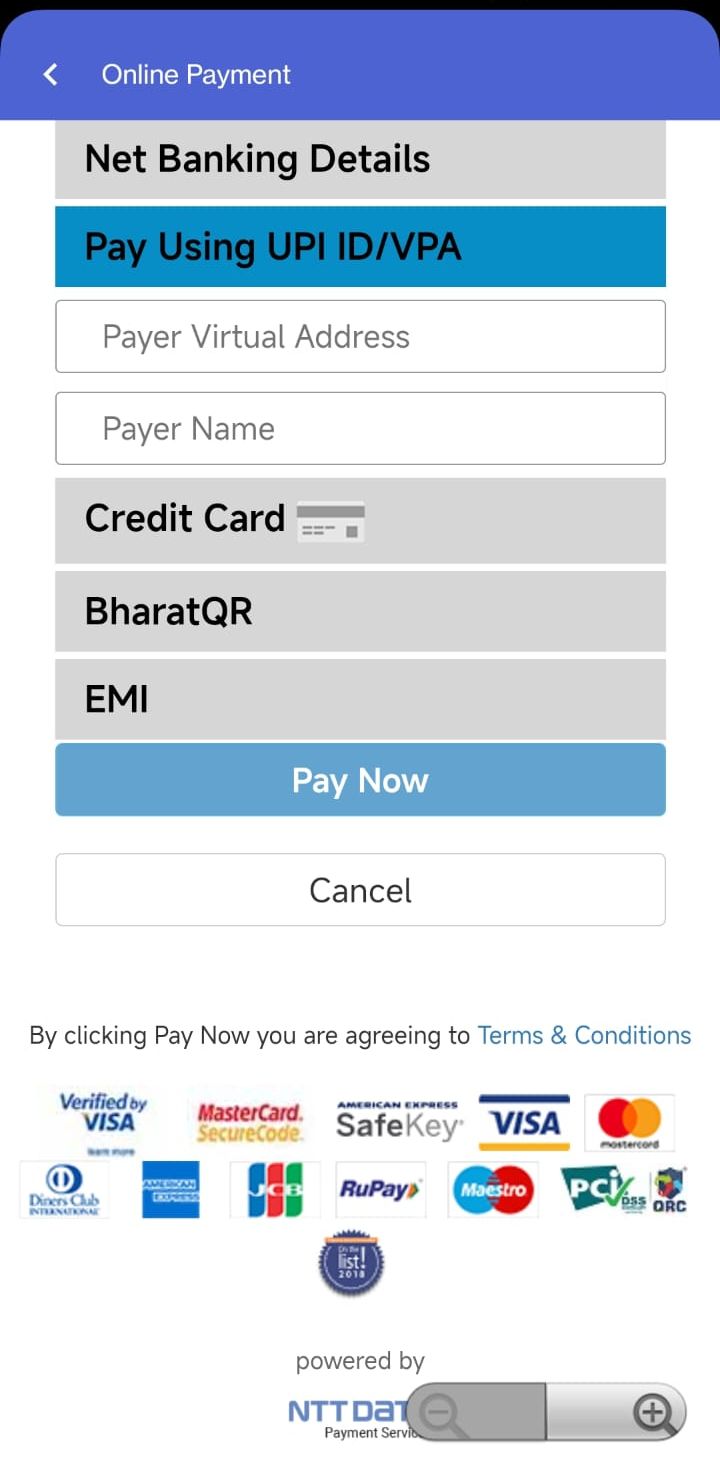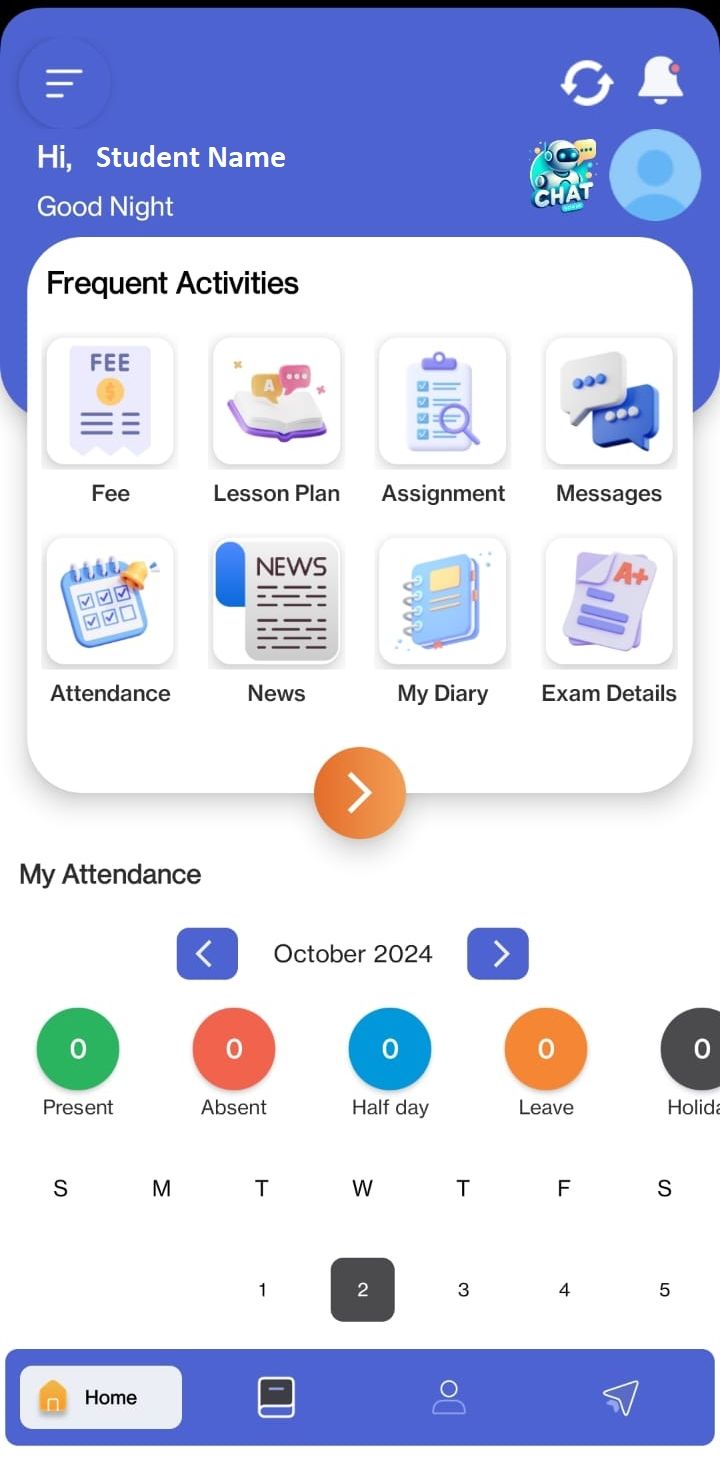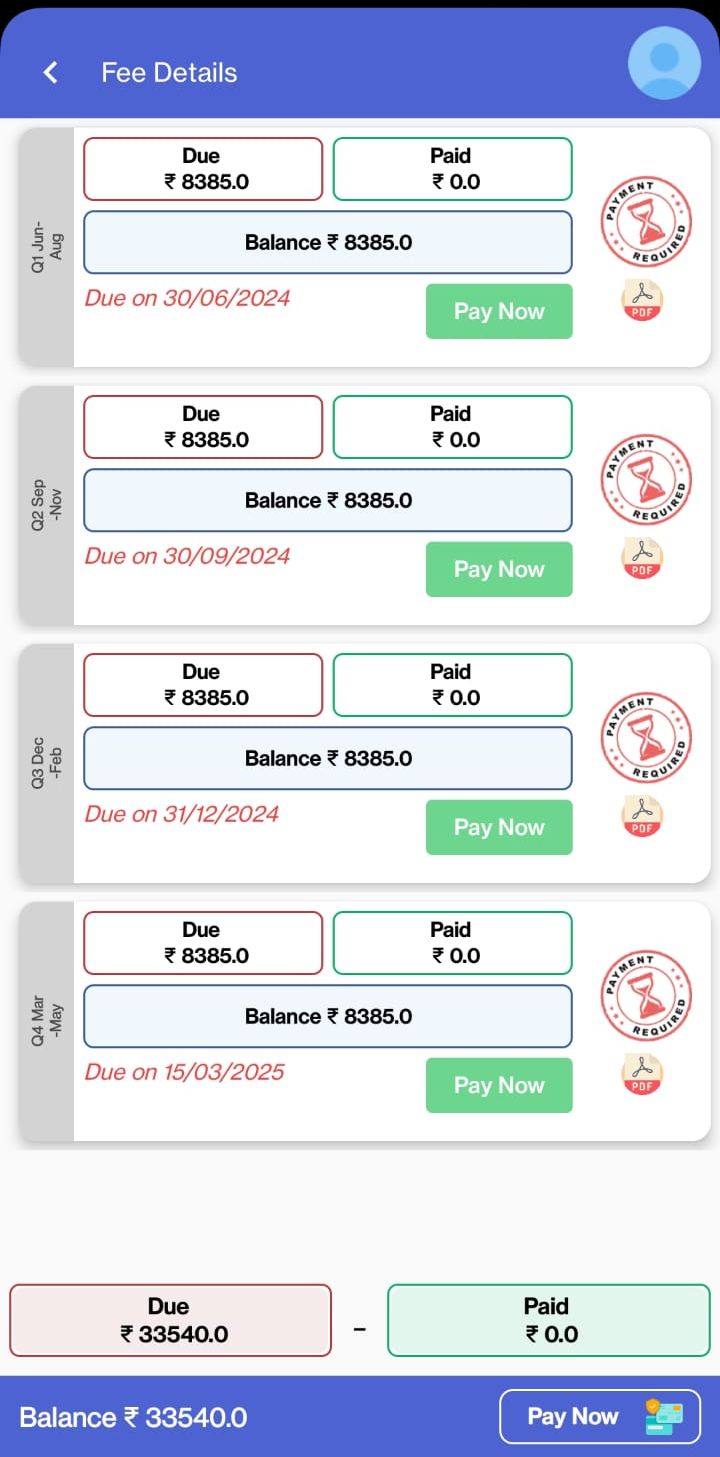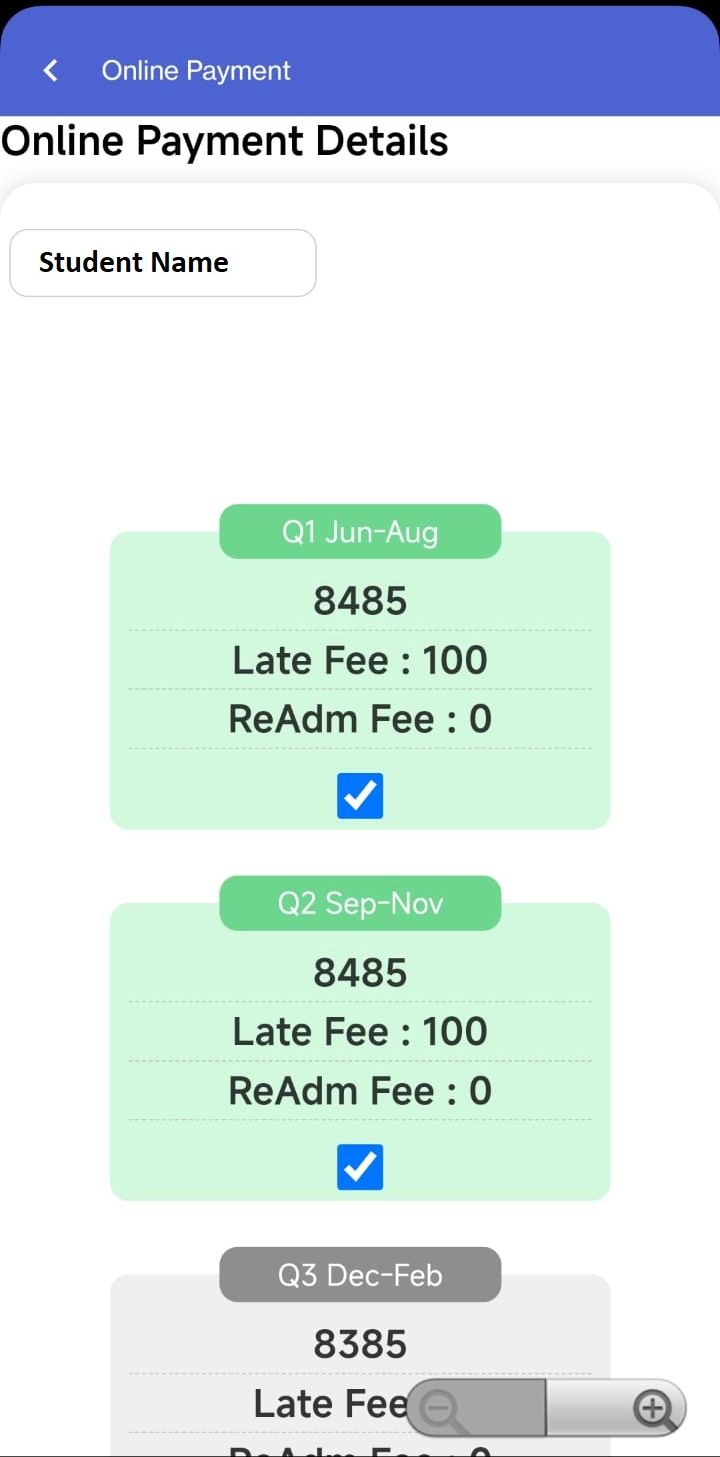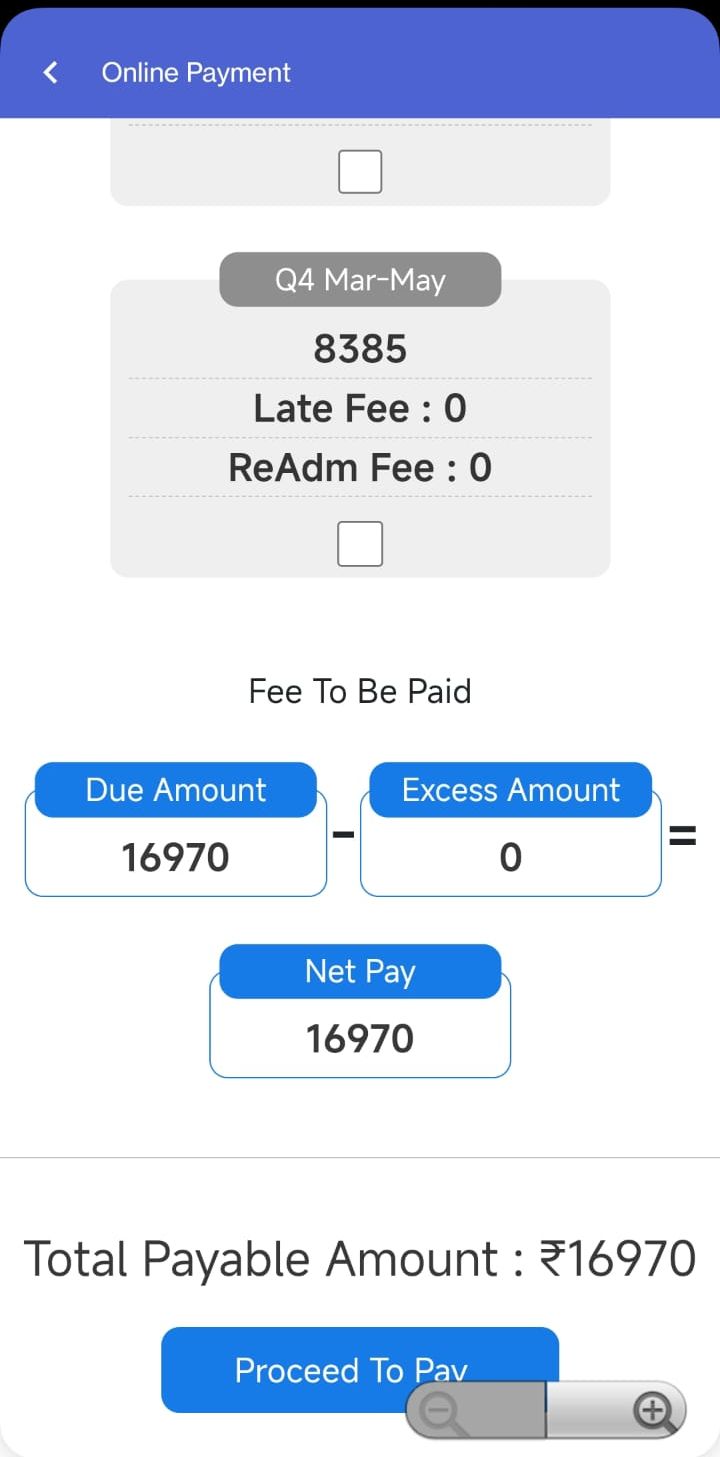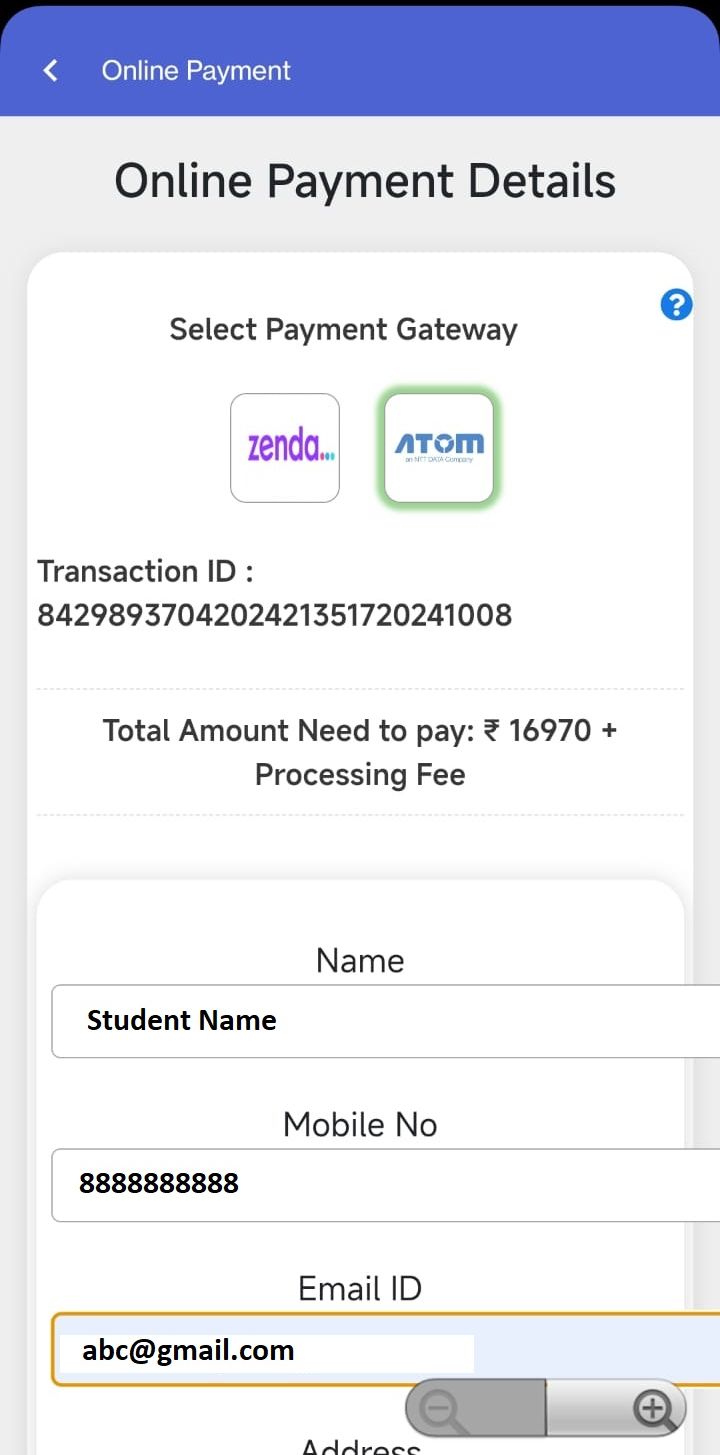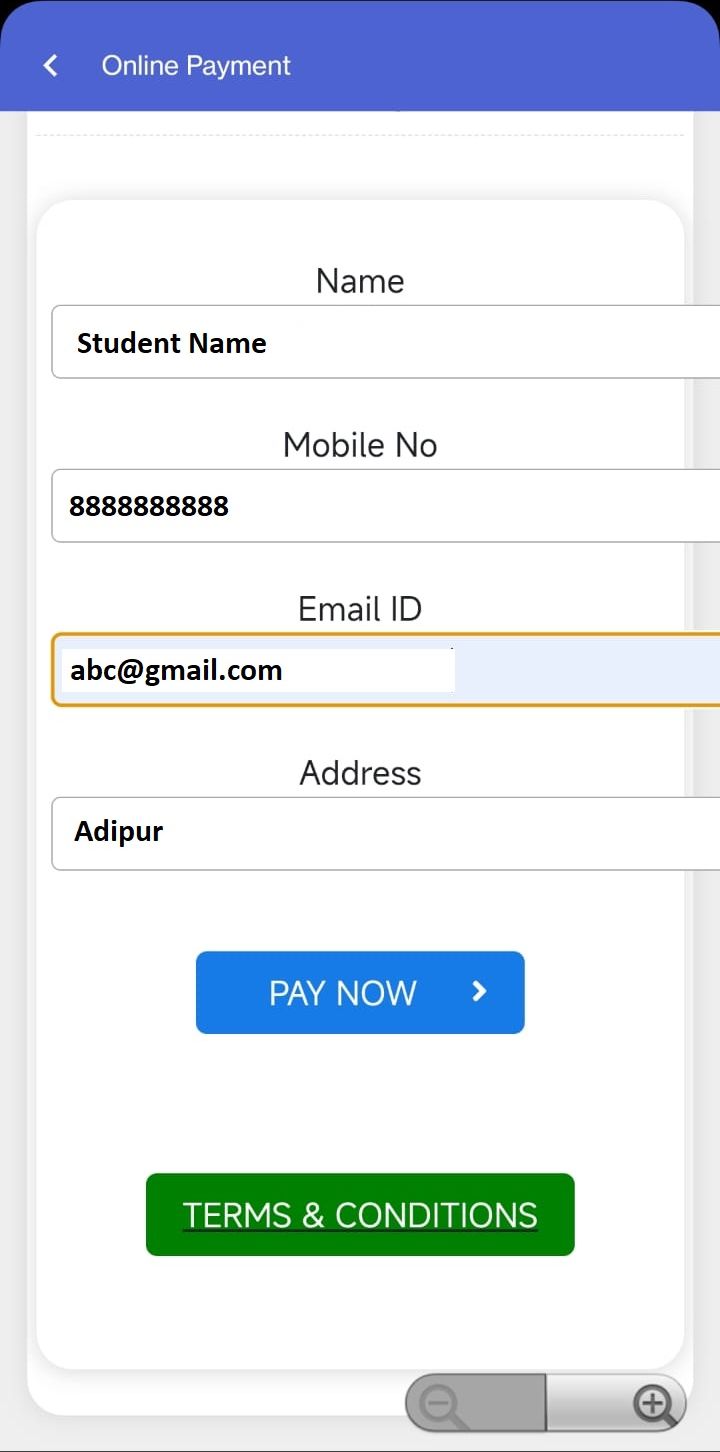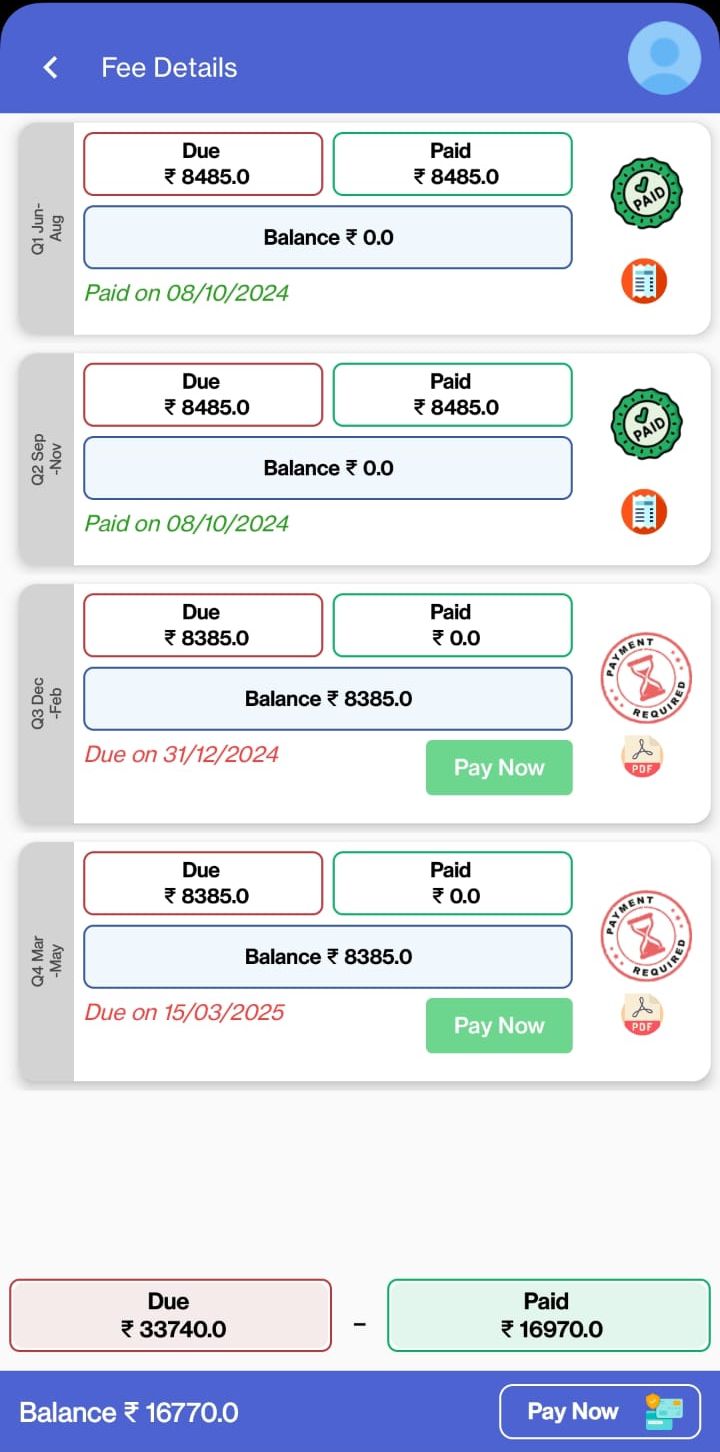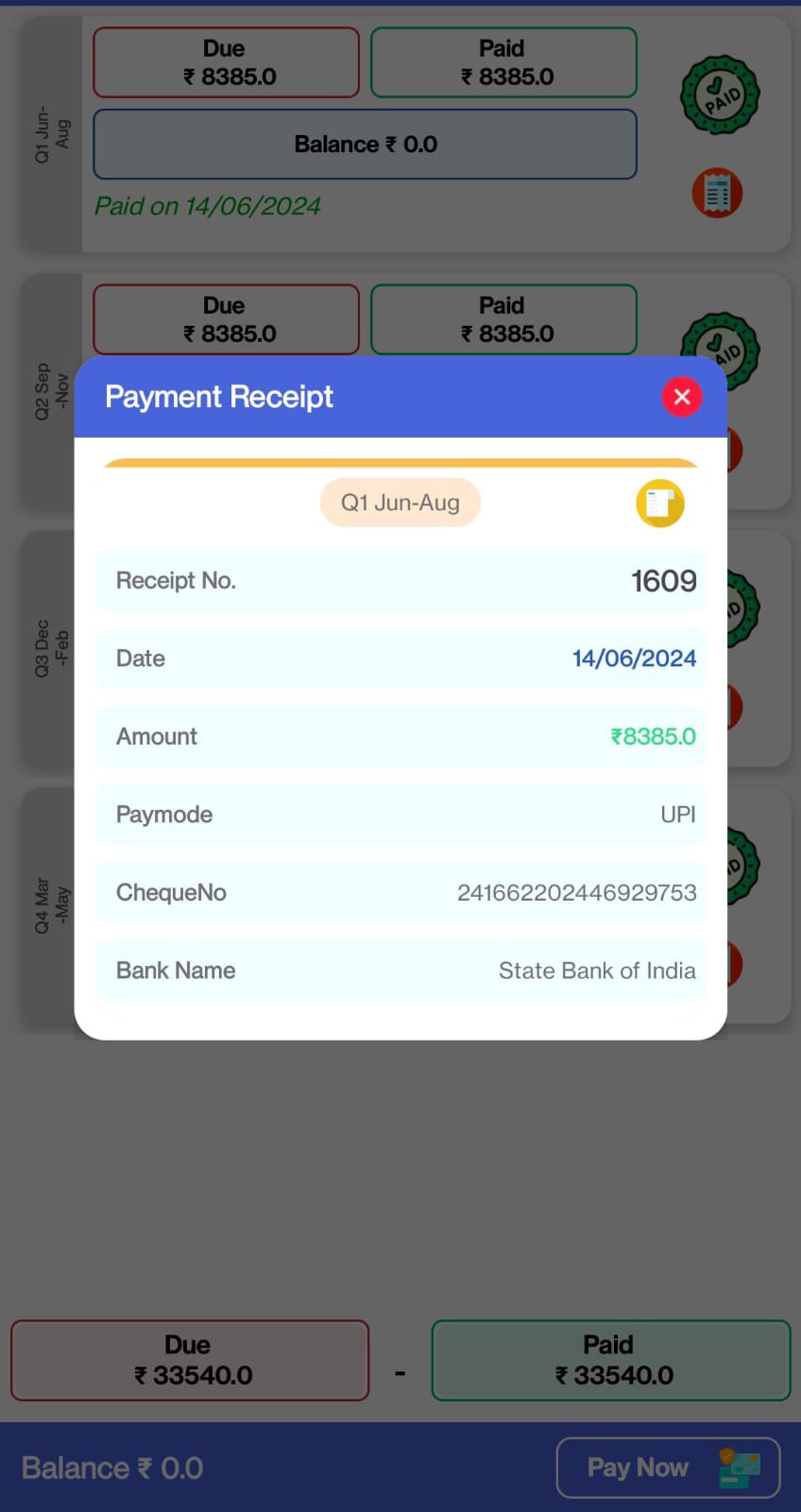- School fees are subject to periodic updates, we do not publish the specific fee amounts on this webpage. For the latest and most accurate fee information, please reach out to the school directly during office hours or send us an email using the contact details provided on our website.
- Payment Schedule: School fees are due in advance and must be paid quarterly, on or before the 10th of the first month of each quarter (June, September, December, and March).
- Collection Period: Fees can be paid at the bank or through the school software within the specified dates. Payments made after this period will incur a late fee.
- Payment Before Exams: Please ensure all dues are cleared before examination periods.
- Parents shall note: If parents opt to pay any Quarter Fee Online through Campus Care 10x application (Entab) or any other online mode and then for the next quarter fee they visit bank to pay offline fee then Parent shall Carry previously paid online payment receipt so that bank shall accept their present quarter fee. If they fail to present Previously online paid receipt then bank will not accept their present quarter fee.
- Click Here to Open Application in Web Browser.
- Click Here to Download Application in Mobile.
- School Code for Entab Application : SXSGAN
Steps For Fees Payment in Campus Care 10x Mobile Application (કેમ્પસ કેર 10x મોબાઇલ એપ્લિકેશનમાં ફીની ચુકવણી માટેનાં પગલાં)
Steps For Online Fees Payment (ઓનલાઇન ફી ચુકવણી માટેનાં પગલાં)
- Select Category (કેટેગરી પસંદ કરો) -> School
- Select Payee (પ્રાપ્તકર્તા પસંદ કરો) -> St Xaviers School,Gandhidham(SXSG)
- Insert Student ID (વિદ્યાર્થી ID દાખલ કરો) -> Section Code + GR Number. (વિભાગ કોડ + જીઆર નંબર) (Example :- SXEP1234)
Section Code (વિભાગ કોડ)
- St. Xavier's English High School (Class 9 - 10) - SXEH
- St. Xavier's Gujarati High School (Class 9 - 10) - SXGH
- St. Xavier's English Primary (Class 1 to 8) - SXEP
- St. Xavier's Gujarati Primary (Class 1 to 8) - SXGP
- St. Xavier's Higher Secondary General (Commerce 11 - 12) - SXHSG
- St. Xavier's Higher Secondary Science (Science 11 - 12) - SXHSS
- St. Xavier's Kindergarten Lower English (KG-2) - SXKLE
- St. Xavier's Kindergarten Lower Gujarati (KG-2) - SXKLG
- St. Xavier's Kindergarten Nursery English (KG-1) - SXKNE
- St. Xavier's Kindergarten Upper English (KG-3) - SXKUE
- St. Xavier's Kindergarten Upper Gujarati (KG-3) - SXKUG

Note:- Payment stuck in bank portal and not credited to school's bank account will not come under school's responsibility. Parent will have to verify with their bank.